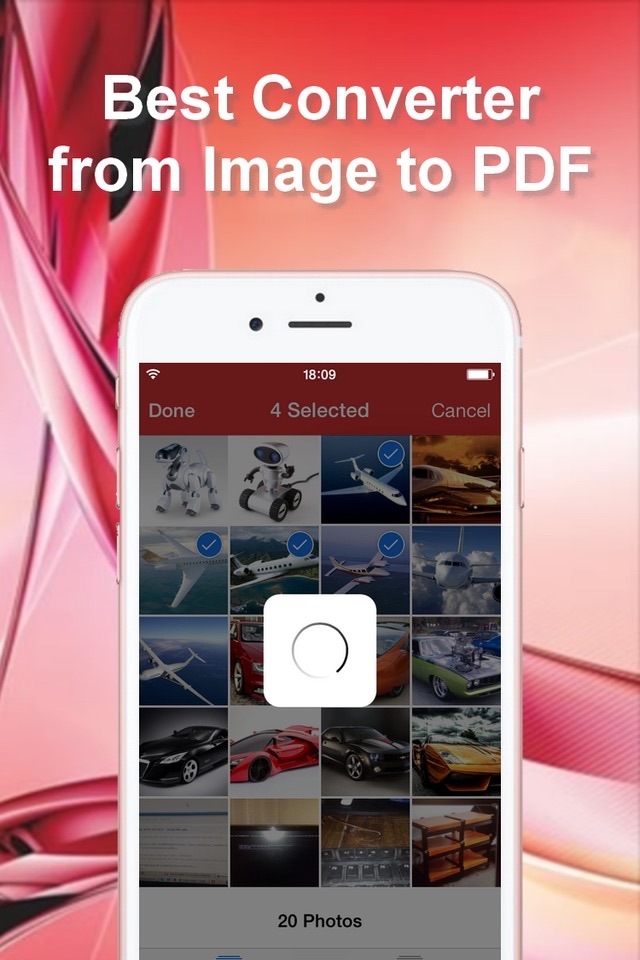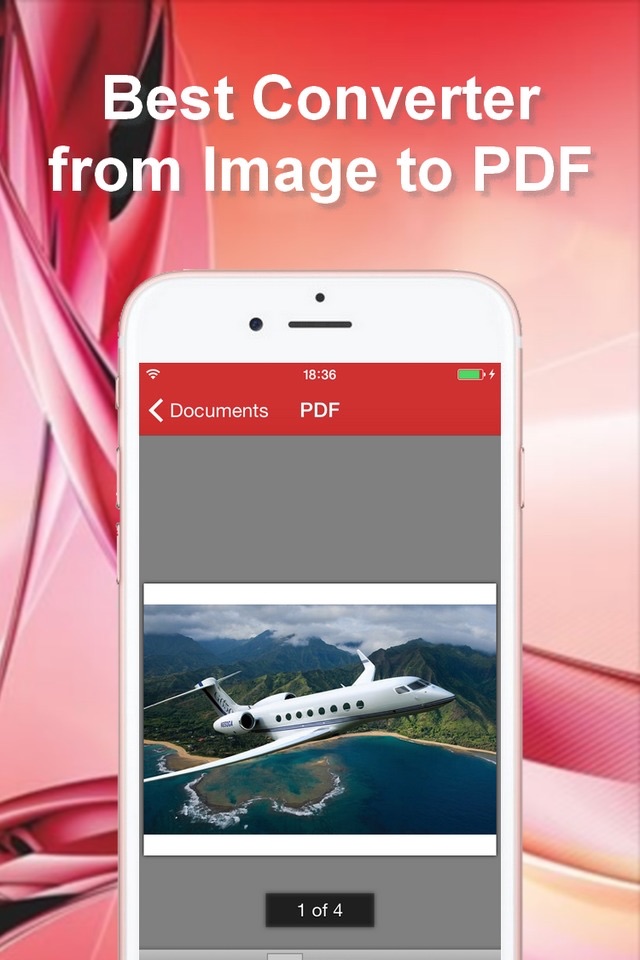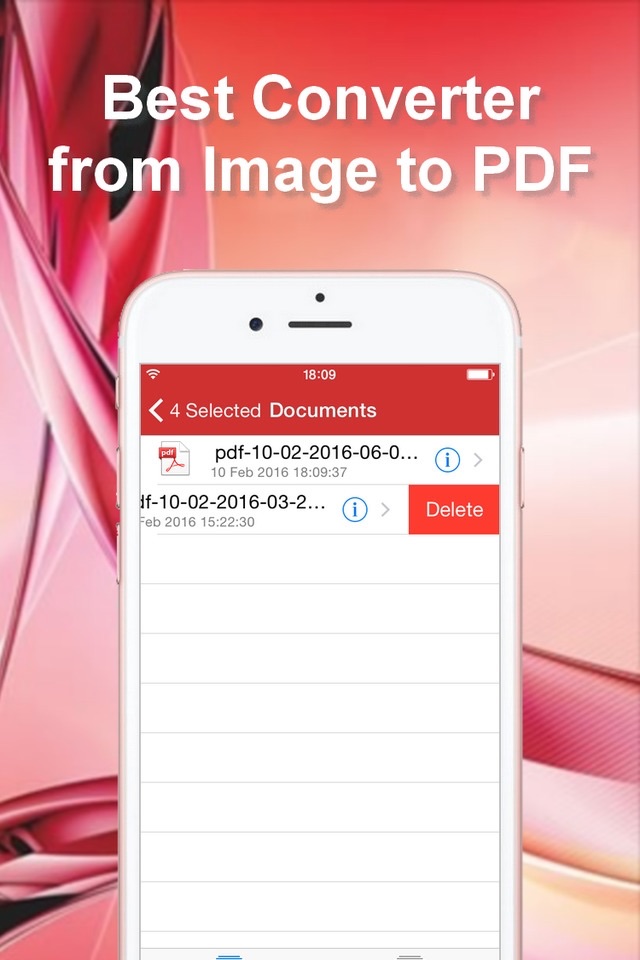Image, Photo to PDF Converter app for iPhone and iPad
Developer: DEXWELL TECHNOLOGY LLP
First release : 23 Jan 2015
App size: 3.85 Mb
The best and Unique Converter on the AppStore.
What is it for:
- JPG to PDF - Photo and Image Converter helps to store a lot of photos in a single document
- JPG to PDF - Photo and Image Converter helps to store or send to an E-mail only a single file, but never a big quantity of them
- JPG to PDF - Photo and Image Converter helps to view your photos on other devices and PCs without the Photo Viewer
Features:
- The Converter stores in PDF a single or several photos form your devices Gallery
- It is optimal for extremely fast conversion - 100 photos per 100 sec
- Easy-to-use and friendly interface
- The quality of photos remains the same
- The Converter stores documents for further use and enables you to move them to PC or WWWCloude service
- The Converter includes an independent Viewer for PDF documents
- The Converter includes an independent Viewer for your devices Gallery
How it works:
- After launching, JPG to PDF - Photo and Image Converter will offer to choose one or more photos to convert
- The choosing of photos is made by a quick touching the icon of a photo after pressing "Select"
- If you dont press "Select", JPG to PDF - Photo and Image Converter can work in the view mode only
- After choosing a photo to convert press "Done"
- The received document will be stored in the PDF documents Gallery.
- You are also able to use the application as a PDF Viewer. For it, using iTunes, you need to copy the selected PDF in the Gallery of PDF documents of the JPG to PDF - Photo and Image Converter application